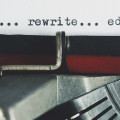Solving Opencart samesite cookie problem Google Chrome on Windows
After the latest update of Google Chrome (version 87.0.4280.88) our customer was not able to login to the admin of Opencart (version 3.0.3.6) without being thrown out everytime she wanted to add media to a product.
I couldn't reproduce the problem at first, while the customer works with Microsoft Windows and I am using Linux Ubuntu. The same disappointing resulting occured with the Microsoft Edge browser which is using the same webkit as Google Chrome.
After some searching on Google the following solution worked for us. I must say that the Opencart runs on a server with PHP version 7.3.
The problem
The problem that occurs was that the since now apparently required samesite and secure options have to be included when using Google Chrome (on Windows that is).
VQMod modification
I used VQMod modification manager to make a new modification changing the following files:
- system/framework.php
- catalog/controller/startup/session.php
The following code worked for me to keep a persistant cookie with the samesite attrubute checked.
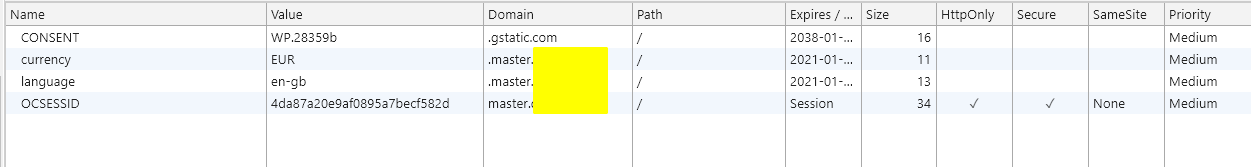
You place the following code under a self chosen name like samesite-cookie-persistent.xml in the vqmod/xml folder in the root of your Opencart installation.
<?xml version="1.0" ?>
<modification>
<id>Framework and catalog session samesite cookie</id>
<vqmver>2.5.0</vqmver>
<version>1.0</version>
<author>J.J. van de Merwe</author>
<file name="system/framework.php" error="log">
<operation>
<search position="replace">
<![CDATA[
setcookie($config->get('session_name'), $session->getId(), ini_get('session.cookie_lifetime'), ini_get('session.cookie_path'), ini_get('session.cookie_domain'));
]]>
</search>
<add action="after">
<![CDATA[
// ### Modified code: your-filename.xml ###
setcookie(
$config->get('session_name'),
$session->getId(),
[
'expires' => ini_get('session.cookie_lifetime'),
'path' => ini_get('session.cookie_path'),
'domain' => ini_get('session.cookie_domain'),
'secure' => true,
'httponly' => true,
'samesite' => 'None'
]
);
// ### (End) Modified code ###
]]>
</add>
</operation>
</file>
<file name="catalog/controller/startup/session.php" error="log">
<operation>
<search position="replace">
<![CDATA[
setcookie($this->config->get('session_name'), $this->session->getId(), ini_get('session.cookie_lifetime'), ini_get('session.cookie_path'), ini_get('session.cookie_domain'));
]]>
</search>
<add action="after">
<![CDATA[
// ### Modified code: your-filename.xml ###
setcookie(
$this->config->get('session_name'),
$this->session->getId(),
[
'expires' => ini_get('session.cookie_lifetime'),
'path' => ini_get('session.cookie_path'),
'domain' => ini_get('session.cookie_domain'),
'secure' => true,
'httponly' => true,
'samesite' => 'None'
]
);
// ### (End) Modified code ###
]]>
</add>
</operation>
</file>
</modification>