Solution conflict WP Better Security & Add Link to Facebook plugin
Recently I installed the Wordpress plugin WP Better Security.
This plugin has a high popularity. I have also installed the Add link to Facebook plugin and I saw that the posts were not submitted anymore to Facebook automatically.
WP Better Security
In the WP Better Security plugin there is an option to change the ID of the admin to another value than the default "1".
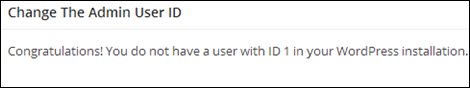
Add Link to Facebook
In the same time when entering your Add link to Facebook settings this nasty message shows up.
How to solve this
What you need is access to the PHPMyAdmin function of the database. Most of the time you can access this from the admin panel given by your provider.
Next perform the following steps:
- Browse the wp_users table for the admin user. It is possible that you also changed the default "admin" to something else in the WP Better Security Settings.
- Write down or remember the value in the ID field.
- Browse the wp_options table and search for the record with al2fb_app_share in the field option_name.
- Change the value in option_value from '1' to the value you wrote down in step 2.
- Save the record
Now everything should be working fine again. Check any posts that you have published before changing this and after you installed the WP Better Security plugin, for these are not published on Facebook.
How to publish afterwards on Facebook
Simply edit the post, put it on "draft", save it and then immediately publish it again.








