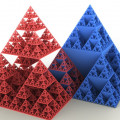Sencha app watch switch off SASS and theming
Sencha app watch switch off SASS and theming
17 Mar
2014
Posted
in
Ext JS
, Sencha Touch
How to make Sencha watch processing a little faster
To make Sencha watch a bit faster you can modify the sencha.cfg file in the folder:
<drive>\<your-app-folder>\.sencha\sencha.cfgPut the following lines at the bottom of this file:
#skip.page=true
#skip.js=true
#skip.resources=1
skip.sass=1
skip.slice=1
skip.theme=1Don't forget to remove the skips by removing '#' in front of the lines, once you are going to modify your theme or when upgrading the app (sencha app upgrade).