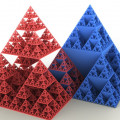Remove the red modified tags in an ExtJS 4 gridpanel
Remove the red modified tags in an ExtJS 4 gridpanel
17 Mar
2014
Posted
in
Ext JS
Ext JS places small red tags in the corner of a grid cell, once the cell is modified. Not everybody is fan of that. So let's remove them.

When a record is modified in a gridpanel, ExtJS is automatically adding the smal red tags to indicate that the record has been modified by the user. This is sometimes very annoying and you can get rid of them very easy by modifying the viewConfig of your gridpanel class.
How to do it
In the grid class you add the markDirty parameter to your initComponent function of your gridpanel class:
Ext.applyIf(me, {
viewConfig: {
markDirty : false
/\* .. more config .. \*/
}