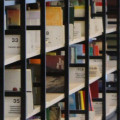How to change the Java distribution in Netbeans
When installing Netbeans it will ask for a distribution of the Java SDK. Netbeans doesn't work well with version 7. In fact you might even receive an error once in a while when installing Netbeans with this distribution.

It works well however when you have installed it with version 6 of the Java SDK.
How to change Java distribution after installation of Netbeans
-
Go to the directory (if you are on Windows): c:\program files\Netbeans\x.x.etc
-
Open netbeans.conf in your editor
-
Go find the line:
netbeans\_jdkhome="C:\Program Files\Java\jre7" -
Alter this line in:
netbeans\_jdkhome="C:\Program Files\Java\jdk1.6.0\_23 -
Save the file
-
Start Netbeans and it should be done.
Use your own Java versions instead of the samples for your own situation.