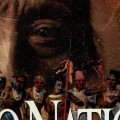Make Electron apps run on Ubuntu 19.10
When trying to run Electon based apps on Ubuntu 19.10 you get the following error:
With Bootstrap Studio:
To overcome this you have to install the libgconf-2.so.4 library by entering the following command in a terminal session:
when entering:
it runs into an error:
After this your Electron based apps like Bootstrap Studio or Insomnia will run fine again.
Cinelerra video editor
When you install the free Cinelerra video editor you will also have a problem running it.
You can solve this by entering the following commands from a terminal session:
pr@mpt:/$ sudo apt-get update
pr@mpt:/$ sudo apt install libpng12-0
Now you can run Cinelerra.