Unleash the shortcuts on a Debian installation with Gnome desktop by unlocking it
Unleash the shortcuts on a Debian installation with Gnome desktop by unlocking it
20 Mar
2015
Posted
in
Software
How to put your shortcuts on a Debian Gnome desktop by unlocking it.
If you have the Gnome (desktop) installed in a for example a Debian Linux installation you can unlock the desktop doing the following.
Gnome Tweak Tool
Install the gnome tweak tool with the Synaptic Package Manager.
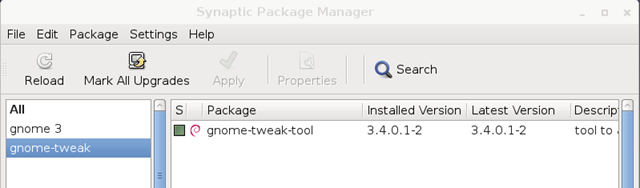
Advanced Settings
After installation you select the Advanced settings from the System Tools > Preferences menu.
[/picture]
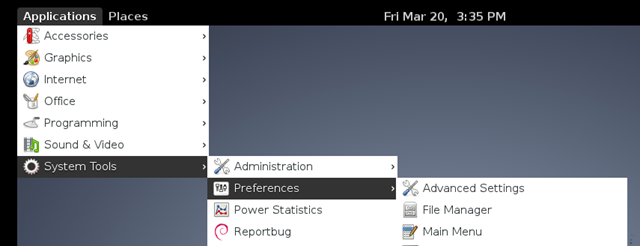 [/picture]
[/picture]
Unlock the Gnome desktop
Finally you select from the Desktop options "Have file manager handle the desktop" and set it to on.
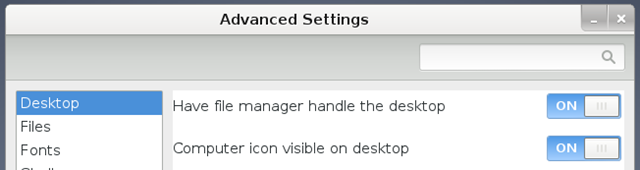
After this you are able to put any shortcut on the desktop.








