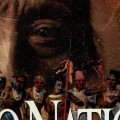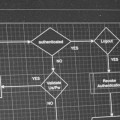Drawing flowchart diagrams online, free and paid
Sometimes you like to draw flowcharts or some other diagrams to support your documentation. Nowadays there are many online services where you can even do this in your browser. Although I am using Microsoft Visio, I have looked a 2 online drawing tools.
Gliffy, beautiful but not entirely free

If you have about 100 USD annually in cash then Gliffy is your tool. That is, if you like eye catching diagrams build with a very intuitive interface. Working with drag-and-drop, it is making it so easy to make diagrams. It is supporting the most common diagram templates.
Gliffy also has an Google Chrome app for using it even offline. Gliffy is a popular and great tool for producing diagrams. One of the best I have seen so far.
Pros
- easy to learn
- great library of templates
- great help function
- beautiful diagram style
- great interface
- offline use with Chrome app
Cons
- price can be a problem to some
Draw.io, a free alternative
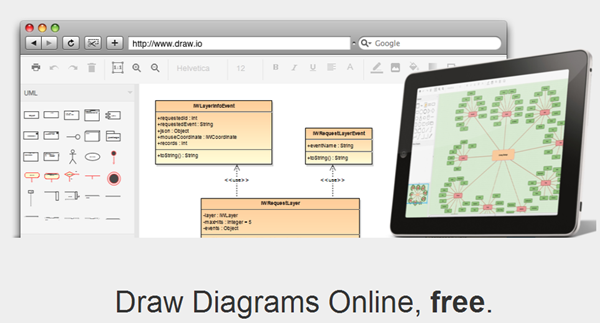
Not as slick as Gliffy but free alternative to Gliffy is draw.io. It contains a nice library of objects and it almost as intuitive as Gliffy. Like Gliffy it supports the export of your drawings to popular image formats like PNG and JPG. And also like Gliffy it supports sharing your diagrams over the popular social networks. Pro
Pros
- free of charge
- nice interface
- great library of templates
Cons
- saving drawings with Google Skydrive
- not as slick as Gliffy